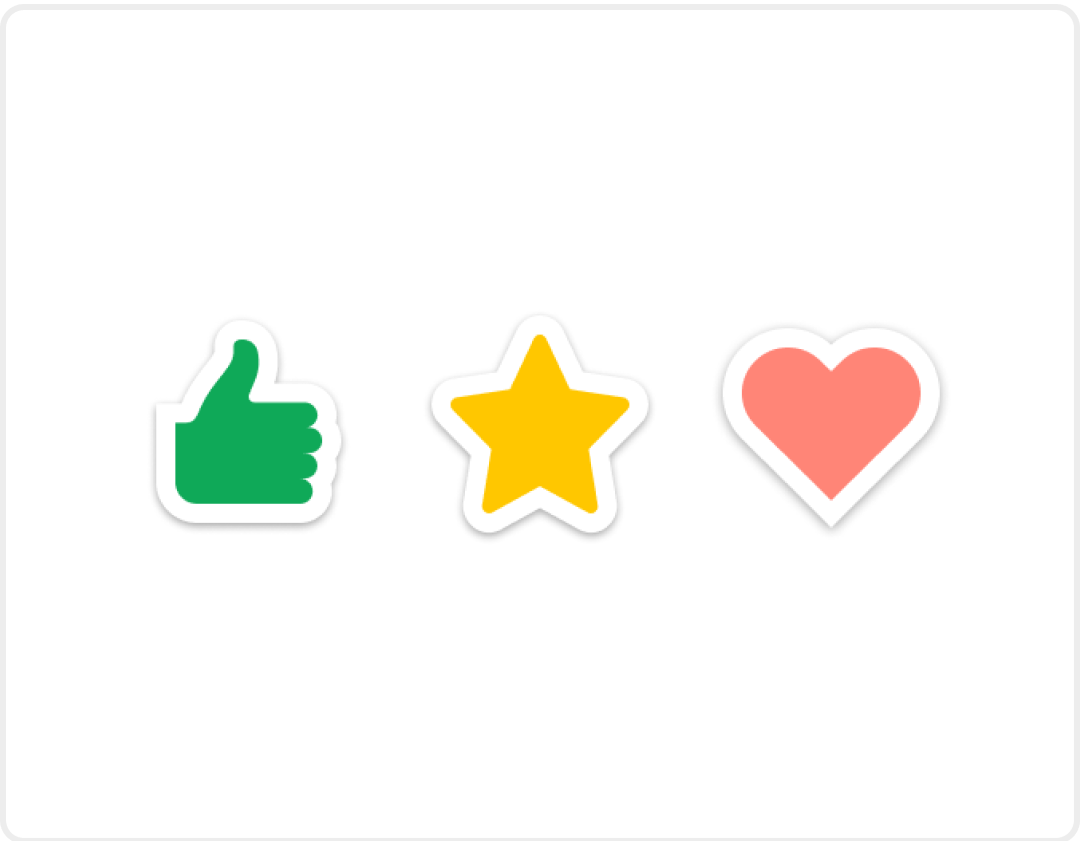MedPal is a browser-extension AI chatbot that verifies and makes health information online more digestible through summarizing and fact-checking functionalities. It also provides a personalized health browsing information, increasing health literacy and empowering users to make informed decisions about their health care.
Specific Contributions

Research
I wrote research plan documents, conducted interviews, and send out diary study emails.

Prototyping
I created and tested a lo-fidelity prototype of one our main flows.

Interaction Design
My team member, Alex Chen, and I worked together to create the UI and interactive prototype

Design System
I defined branding and UI patterns, and created components for the prototype.