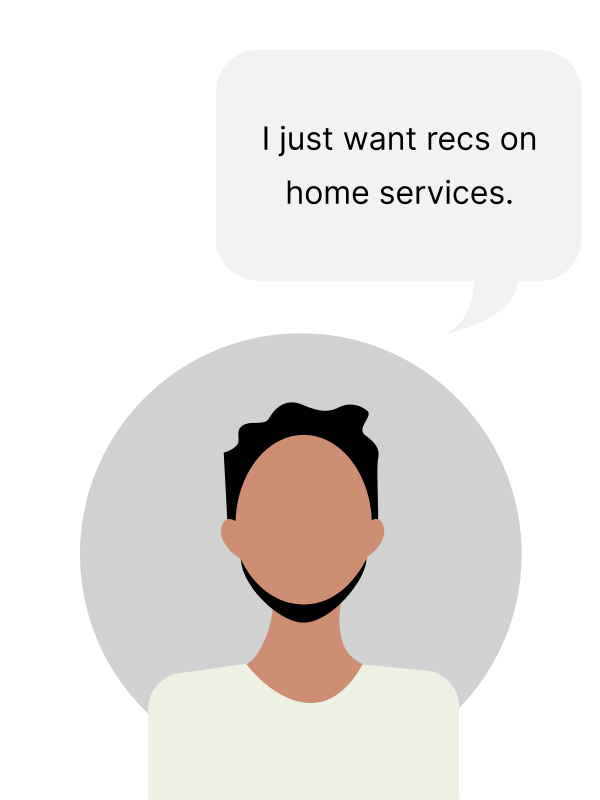Reorganization of top navigation section and redesign of user posts for elevated scannability.
Addition of post topic tags and a complementary filter function for an organized and personalized newsfeed.
Introducing feelings of community with a slide featuring local announcements, new neighbors, and more.